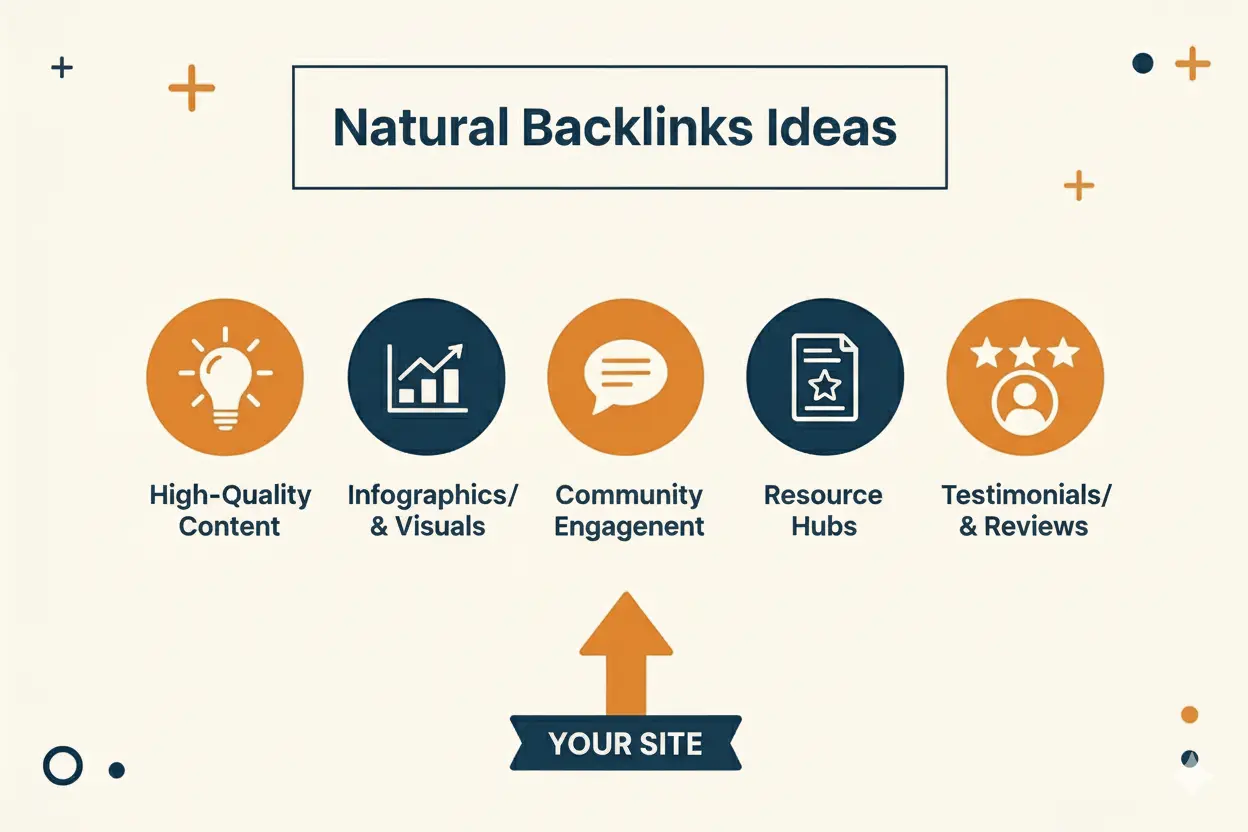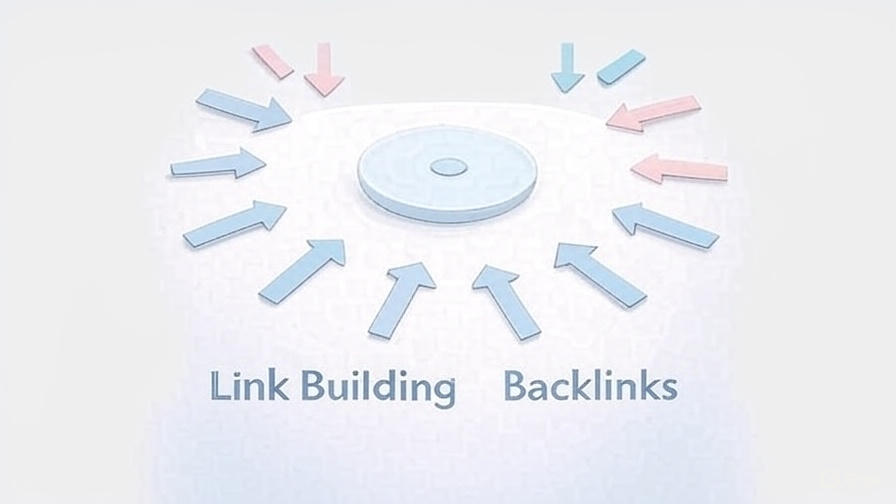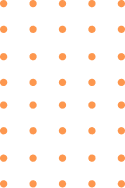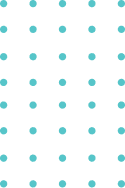Backlinks are a crucial factor in SEO, but not all links pointing to your website remain active forever. Some may become broken, leading to 404 errors or redirected pages. Broken backlinks can hurt your site’s SEO, as they waste link equity and create a poor user experience. Knowing how to find broken backlinks is essential for maintaining a healthy link profile and recovering lost SEO value.
What Are Broken Backlinks?
A broken backlink occurs when a link pointing to your website leads to a page that no longer exists, has been moved without proper redirection, or returns an error code like 404.
For example:
- A blog linked to your product page that was deleted.
- An external site linking to an old guide that no longer exists.
Broken backlinks are a lost opportunity—they don’t pass link equity, and search engines may interpret them as a sign of poor site maintenance.
Why Finding Broken Backlinks Is Important
- Recover Lost SEO Value
Fixing broken backlinks or reclaiming them ensures you regain the link authority that was lost. - Improve User Experience
Visitors clicking on broken links land on error pages, which can increase bounce rates and hurt engagement metrics. - Maintain a Healthy Backlink Profile
Regularly auditing backlinks helps you avoid penalties and shows search engines that your site is well-maintained.
How to Find Broken Backlinks
1. Using Google Search Console
Google Search Console can show you links pointing to your site under the “Links” report. While it doesn’t specifically highlight broken backlinks, you can combine this data with crawl reports to identify issues.
2. SEO Tools for Broken Backlinks
- Ahrefs:
- Go to Site Explorer → Backlinks.
- Filter for broken or lost backlinks.
- Identify the referring page and the broken target URL.
- SEMrush:
- Navigate to Backlink Audit → Lost Backlinks.
- Check which backlinks are broken or returning errors.
- Moz Link Explorer:
- Analyze your site’s inbound links.
- Look for broken URLs and low-quality links that no longer exist.
- Screaming Frog SEO Spider:
- Crawl your website to find internal and external broken links.
- Combine with backlink data to identify broken inbound links.
3. Manual Checking
For small sites, you can manually check backlinks by visiting each referring URL and testing whether the link works. This is time-consuming but effective for critical links.
How to Fix Broken Backlinks
- 301 Redirects
If the page has moved, set up a 301 redirect from the old URL to the new relevant page. This ensures link equity is passed on. - Reach Out to Webmasters
Contact the site linking to your broken URL and request an update to the correct page. Many webmasters are happy to help if the replacement is relevant. - Recreate Content
If a popular page was deleted, consider recreating it and using the same URL if possible. This helps reclaim lost backlinks naturally. - Disavow Spammy Links
If a broken backlink comes from a low-quality or spammy site, it may be better to disavow it rather than attempt recovery.
Best Practices for Broken Backlink Management
- Audit backlinks regularly (at least quarterly).
- Maintain an updated sitemap and internal linking structure.
- Track link equity changes after fixing broken links to see the SEO impact.
- Prioritize high-authority backlinks first when recovering broken links.
Final Thoughts
Finding and fixing broken backlinks is a critical step in professional SEO management. Not only does it recover lost link equity, but it also strengthens your site’s credibility with both users and search engines.