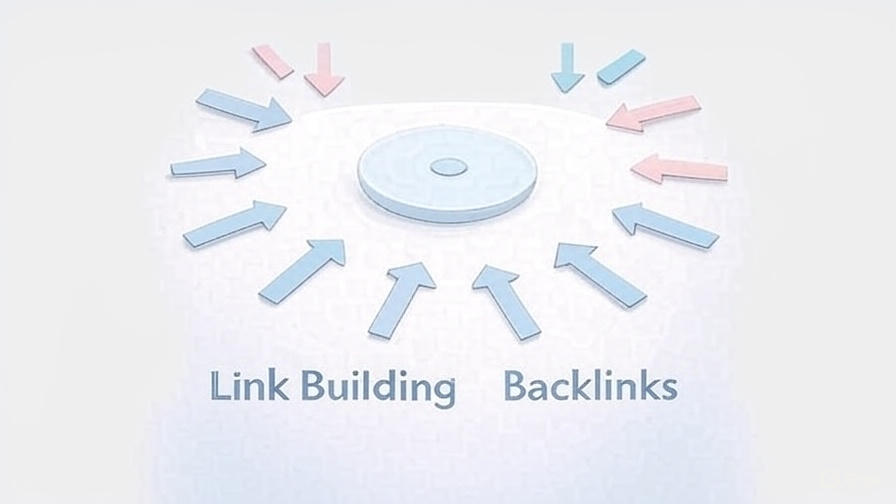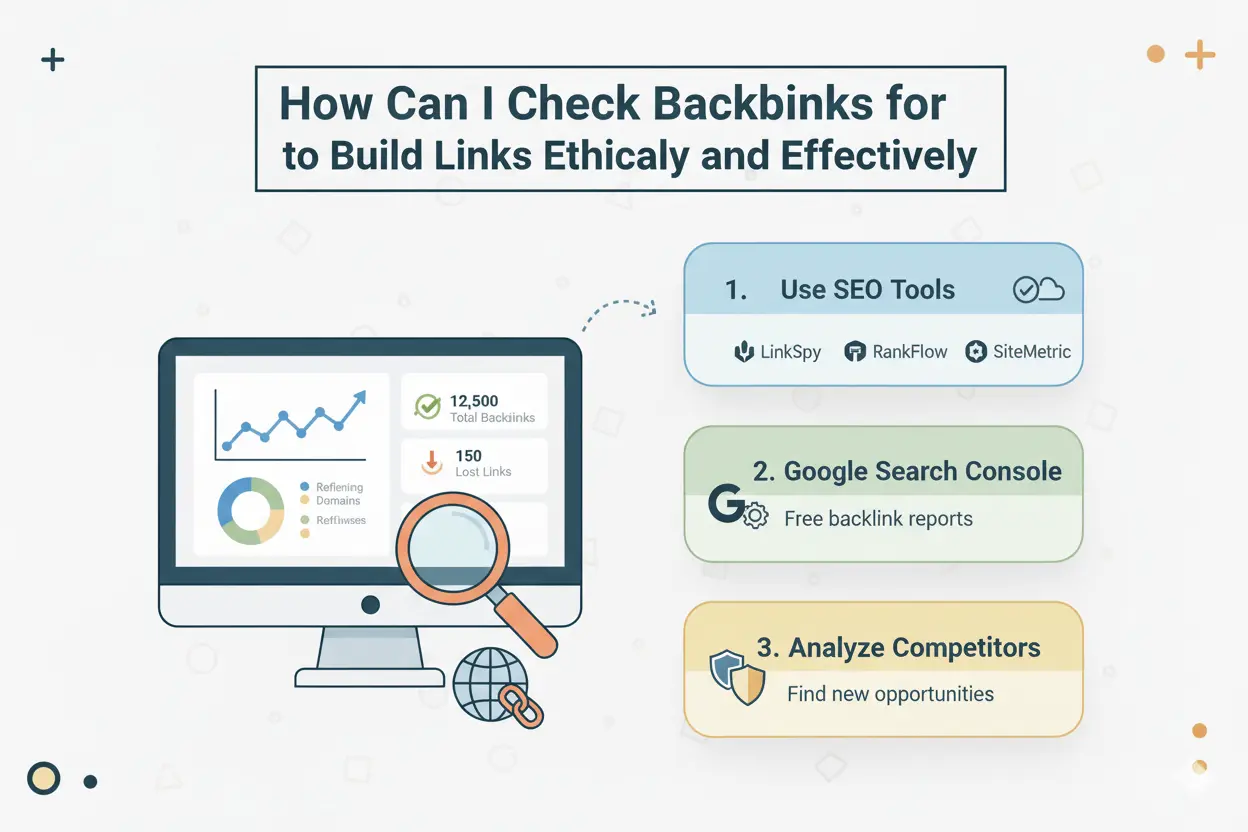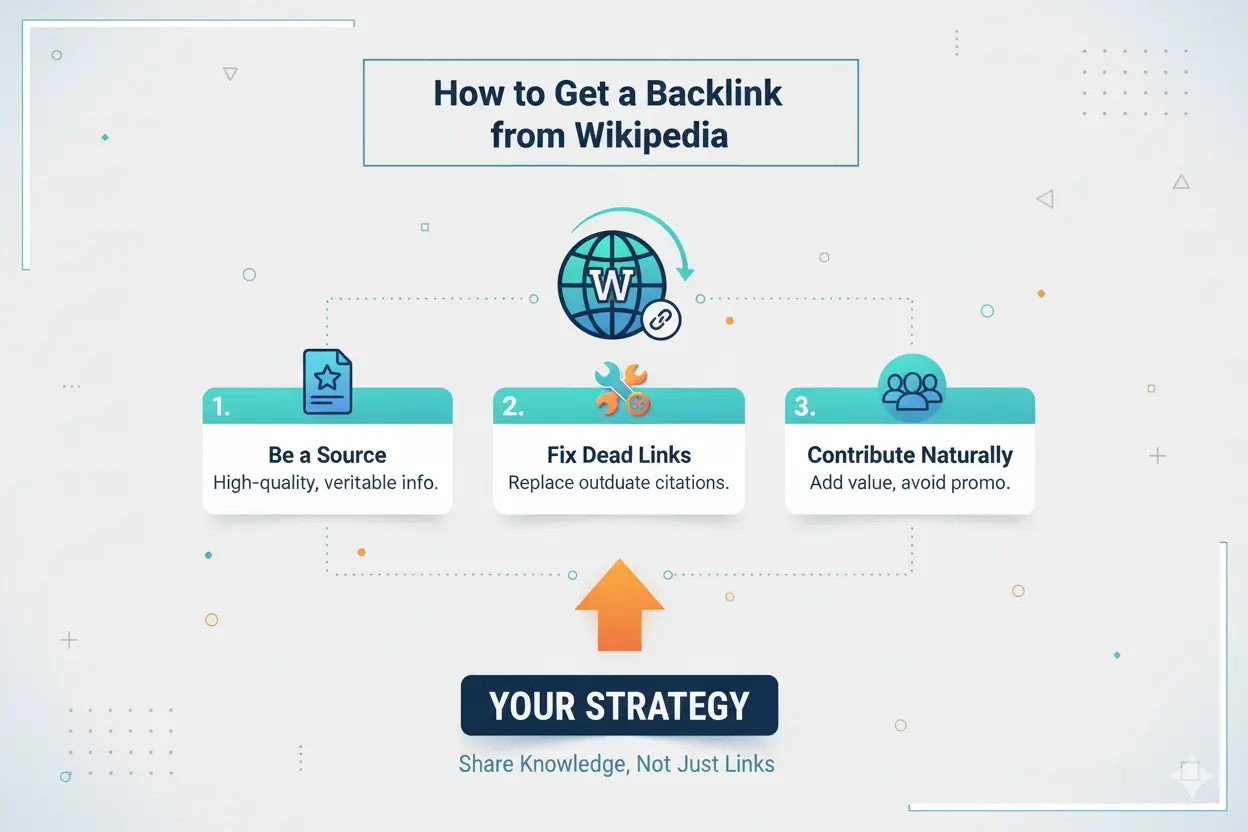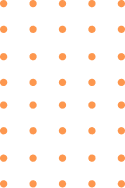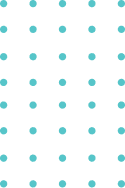“Internal linking is like the glue that holds your website together, guiding both users and search engines to your best content.” — Aleyda Solis, International SEO Consultant
Through my years of experience at SEO Vizon, I’ve seen internal linking transform websites from scattered pages into powerful, interconnected hubs that climb search engine rankings. Internal linking connecting pages within your own website is a simple yet highly effective SEO strategy that improves user experience, boosts site authority, and helps Google understand your content.
It’s like building clear pathways in a park, guiding visitors exactly where you want them to go. In this detailed, beginner-friendly guide, I’ll explain how to use internal linking strategically to elevate your SEO rankings in 2026, written clearly enough for anyone to follow but packed with expert insights for actionable results.
What Is Internal Linking?
Internal linking is the practice of linking one page on your website to another page on the same site. For example, a blog post about “How to Bake a Chocolate Cake” might link to your “Baking Supplies” product page or a related post on “Frosting Recipes.” These links help users navigate your site and signal to search engines like Google which pages are important and how they’re related.
Why Internal Linking Matters for SEO
Internal linking is a cornerstone of SEO for several reasons:
- Improves navigation: Links guide users to relevant content, keeping them on your site longer, which reduces bounce rates and signals quality to Google.
- Distributes page authority: Links pass “link juice” (SEO value) from high-authority pages to others, boosting their ranking potential.
- Enhances indexing: Internal links help Google’s crawlers discover and index all your pages, ensuring they appear in search results.
- Supports content clusters: Links connect related content, establishing topical authority that Google rewards.
A 2024 Moz study found that websites with strong internal linking structures saw a 15% increase in organic traffic compared to those with poor linking. By mastering internal linking, you can unlock significant SEO gains without spending a dime.
1. Create a Logical Site Structure
A well-organized site structure is the foundation of effective internal linking. Think of your website as a library: your homepage is the main entrance, category pages are sections, and individual pages or posts are books. Clear links between them make navigation intuitive.
How to do it:
- Build a hierarchy: Organize your site into categories and subcategories. For example, a pet store website might have: Home > Products > Dog Supplies > Dog Food.
- Link from high-authority pages: Your homepage, category pages, and top-performing blog posts typically have the most authority. Link from these to deeper pages, like product or service pages, to pass on SEO value.
- Use a sitemap: Create an XML sitemap (tools like Yoast SEO generate one automatically) and submit it to Google Search Console to help crawlers find all your pages.
Pro Tip: Use Screaming Frog SEO Spider (free for up to 500 pages) to audit your site and identify “orphaned” pages (those without internal links pointing to them).
“A strong site structure with thoughtful internal links is like a roadmap for Google—it makes your content impossible to miss.” — Brian Dean, Founder of Backlinko
2. Use Descriptive Anchor Text
Anchor text is the clickable text in a link, and it’s a critical signal for Google to understand what the linked page is about. For example, linking to a page with the anchor text “chocolate cake recipe” tells Google the page is about baking a chocolate cake, not just a generic “recipe.”
How to do it:
- Be specific: Use keyword-rich, descriptive anchor text, like “best dog grooming tips” instead of vague phrases like “click here.”
- Keep it natural: Write anchor text that fits the sentence and feels human. For example, “Check out our guide to dog grooming tips for a shiny coat” flows better than over-optimized text.
- Vary anchor text: Use a mix of exact-match (e.g., “chocolate cake recipe”), partial-match (e.g., “easy cake recipe”), and branded terms (e.g., “SEO Vizon’s baking guide”) to avoid looking spammy.
Pro Tip: Aim for 3–5 internal links per 1,000 words in a blog post, ensuring anchor text aligns with the target page’s primary keyword.
3. Leverage Content Clusters for Topical Authority
Content clusters are groups of related pages linked together, with a central “pillar” page covering a broad topic and supporting pages diving into specific subtopics. This strategy signals expertise to Google and improves rankings across multiple keywords.
How to do it:
- Choose a pillar topic: Pick a broad topic relevant to your business, like “Pet Care” for a pet store.
- Create a pillar page: Write a comprehensive guide (2,000+ words) covering the topic, such as “The Ultimate Guide to Pet Care.”
- Write supporting content: Create blog posts or pages on subtopics, like “How to Choose the Best Dog Food” or “Grooming Tips for Cats.”
- Link strategically: Link the pillar page to subtopic pages and vice versa. Also, link subtopic pages to each other where relevant.
- Use keyword-rich anchors: For example, link to the dog food post with “best dog food brands” to boost its relevance.
Pro Tip: Use Semrush’s Topic Research tool to identify subtopics and questions for your cluster, ensuring you cover what your audience searches for.
4. Link to High-Value Pages
Not all pages are equal some, like product pages, service pages, or high-performing blog posts, drive more conversions or traffic. Prioritize linking to these pages to boost their authority and visibility.
How to do it:
- Identify high-value pages: Use Google Analytics to find pages with high traffic, conversions, or engagement (e.g., time on page).
- Link from authority pages: Add links to these pages from your homepage, category pages, or popular blog posts. For example, link to your “Dog Food” product page from a blog post on “Pet Nutrition Tips.”
- Use contextual links: Place links within relevant content, not just in menus or footers. For instance, in a blog post about pet health, link to your “Veterinary Services” page within the text.
Pro Tip: Avoid over-linking to low-value pages (like “Contact Us” or “About”) unless they’re critical to user navigation.
5. Optimize for User Experience
Internal linking isn’t just for SEO it’s about keeping users engaged. Links should feel natural and guide visitors to content that adds value, encouraging them to stay longer and explore more.
How to do it:
- Place links contextually: Embed links in relevant sentences. For example, “Need ingredients? Check our baking supplies store” feels helpful, not forced.
- Limit link volume: Too many links can overwhelm readers. Aim for 2–5 internal links per blog post section, depending on length.
- Use clear CTAs: Encourage clicks with inviting phrases, like “Discover more baking tips here” instead of just “Read more.”
- Ensure links work: Regularly check for broken links using Google Search Console or Screaming Frog to avoid frustrating users.
Pro Tip: Monitor user behavior in Google Analytics to see which internal links drive the most clicks and adjust your strategy to focus on what works.
6. Audit and Update Your Internal Links
Internal linking isn’t a one-time task. As your site grows, old links may break, or new content may need to be connected. Regular audits keep your linking strategy effective.
How to do it:
- Run a site audit: Use Screaming Frog or Ahrefs’ Site Audit (free trial available) to find broken links, redirects, or orphaned pages.
- Update old content: Add links to new pages in older posts. For example, if you publish a new “Vegan Cake Recipe,” link to it from your existing “Baking Tips” post.
- Check link relevance: Ensure links point to the most relevant, up-to-date pages. Redirect outdated URLs to new ones using 301 redirects.
- Monitor performance: Use Google Search Console to track how internal links affect page indexing and rankings.
Pro Tip: Schedule a quarterly audit to keep your internal links fresh and effective, especially after adding new content.
Beyond SEO: The Human Touch in Internal Linking
When I first started working on SEO, I underestimated internal linking, focusing only on external backlinks and keywords. But after helping a local pet store increase their organic traffic by 20% through a strategic content cluster and internal linking plan, I realized it’s like building bridges between your best ideas. It’s not just about Google it’s about guiding real people to the information they need, making their experience seamless and enjoyable.
Why Internal Linking Is a Game-Changer
“Internal links are your secret weapon to control how search engines see your site and how users explore it.” — Jo Turnbull, Founder of Turn Global
A 2024 study by Ahrefs found that pages with more internal links tend to rank higher, as they signal importance and relevance to Google. By creating a logical structure, using descriptive anchor text, and linking to high-value pages, you can boost your site’s authority, improve user engagement, and climb search rankings—all without external costs.
Get Started with Internal Linking Today
Internal linking is a low-effort, high-impact SEO strategy. Start with these steps:
- Audit your site with Screaming Frog to identify orphaned pages or broken links.
- Create one content cluster around a core topic, linking a pillar page to 3–5 subtopic pages.
- Add 2–3 contextual internal links to a high-value page from a popular blog post.
- Check your anchor text for vague phrases like “click here” and replace them with descriptive terms.
Need more guidance? At SEO Vizon, I’m dedicated to helping businesses maximize their SEO potential. Visit our site for expert tips or share your internal linking questions below. Let’s build a website that ranks higher and keeps users coming back in 2025!